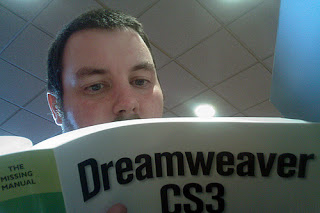| |||
| CMS's are so amazing that parakeets are using them and tweeting with joy! |
What is a CMS? I had never heard of this acronym before,
until this course. I have learned that CMS stands for computer management
system. CMS’s are programs that easily allow people to create website pages
online from a central interface. It lets users such as businesses, organizations, students, or anyone to publish, edit and modify content
without having to deal with all of the internal coding. Perhaps you have used a
CMS without even knowing! Some examples
of CMS sites are Drupal, WordPress, Moveable Type, Text Patten, Joomla!, RailFrog, this site Blogger.com, and more.
There are great advantages to working with CMS. Here are
some that I think are quite useful:
- These programs are based on a common web browser. Users can edit anywhere, anytime, without delays
- There is no HTML knowledge needed to use a CMS. People with little or no expertise in computer processing technology can easily use these systems.
- Navigation is automatically generated and adjusted. There are pre-made layouts that are simple and easy to use.
- All content is stored in a database. This central storage, means that content can be reused in many places on the website and formatted for any device.
- A lot of CMS’S have active content, that bring variety to the content of a user’s page. For example, forums, polls, searching, newsreels, etc. could be included that can really spruce up a page.
- Some CMS’S feature content publication that can be time-controlled, hidden for later use or require user login with password.
All of these points are why people use CMS's. They are created to help you obtain your free speech on the web, without having to use difficult programs that would other wise take years to learn or having to rack your brain with coding. For more information on CMS's check ou this helpful article. Want to be apart of a CMS website? There are so many to choose from. I found this wonderful site that offers reviews for a vast array of content management websites. CMS's are an amazing tool to use that are sure to impress, without having to do much work!